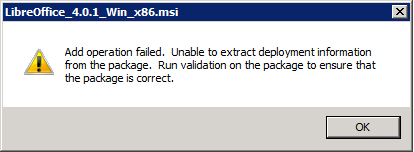You may need to install updates via command line. This at least is a major requirement if you run ColdFusion in a locked down environment with limited permissions. In this case the ColdFusion instance runs with a specified windows user account that has very limited permissions on the local system. The user ColdFusion runs under will not be a member of Administrators group. In this case you are unable to run automatic updates via ColdFusion Administrator. The updates will silently fail and the update notification will just not get away in ColdFusion Administrator.
Analysis has shown that the update log has problem in renaming the coldfusion.exe file. This at least happens for Updater 12 if you had no other updates installed. It may be possible that the updates succeed, if this file is not going to be replaced. The root cause of this issue is that the ColdFusion Service user has no Administrator permissions and only Administrators can stop and start Windows services.