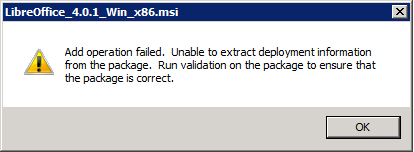This is a note for all others searching for a Azure Data Studio version that can be deployed in Enterprise via Active Directory. I've created a full-fledged per machine and per user MSI setup for the Azure Data Studio-Team (see case 4126) to make Azure Data Studio deployable via Active Directory. If you'd like to push it out to your users desktops - it exists now. No need to wrap suxxx InnoSetup EXE installer into an MSI any longer.
Please do understand this setup as PREVIEW as it should be automatically build by Azure Data Studio project. Until a version exists that can disable automatic updates (optionally) I do not name this FINAL. The installer defaults to per machine installations and should also install per user in roaming app data folder as recommended. Automatic updates should intentionally fail as inno_updater has been dropped.