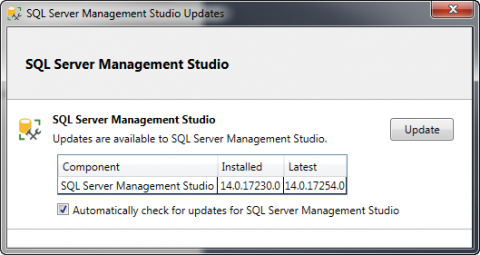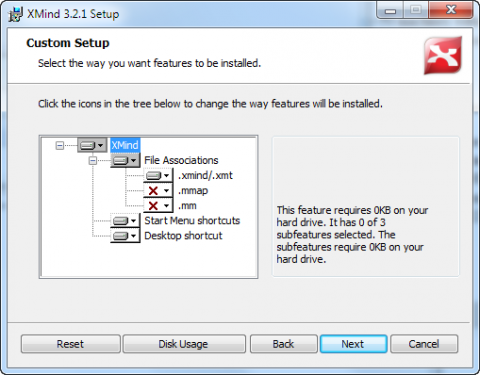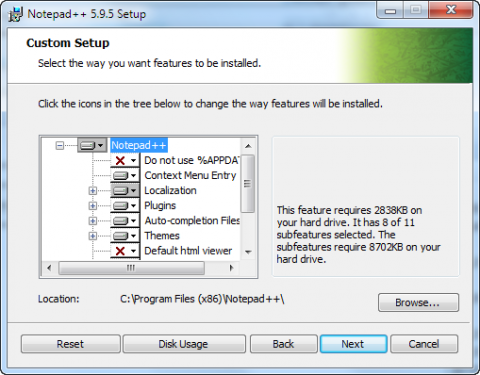There exists an annoying bug in Windows 7 with GPOs and RODCs that makes your users waiting 20 minutes until the computer starts installing software via Active Directory.
The infrastructure has a central site with 2 DCs 2008 R2 and several branch offices with Read Only Domain Controller located on every office. The problem is that when some changes are done on the Group Policies in the central site (modify old GPOs, create new ones, most often install software like Flash player) after the restart (or gpupdate /force) when the new settings are applied it take about 20 minutes for the client to boot.
Windows boots and show a throbber with "Applying software installation policy..." for about 20 minutes (10 minutes per machine + 10 minutes for user GPO timeout). This happens only after you have changed a GPO and only once. It doesn't matter if this is a software policy or any random setting. The setting get's applied and all other future reboots are fine, until you change anything again inside a GPO.