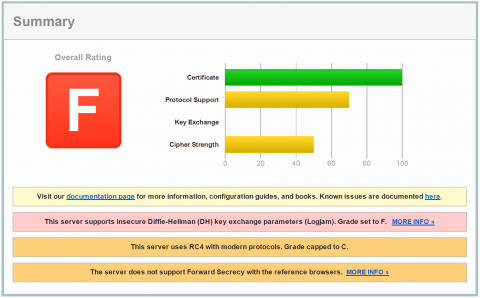If you have some older code and you run ColdFusion 2016 and you use CFLOOP with a list and you have CFOUTPUT placed outside the loop than the code fails. I think this is very common.
Fails:
<cfoutput> <cfloop list="test1,test2,test3,test4,test5" index="index" item="item"> #invoke('mycomp', 'myFunction', {index=index,item=item})#<br /> </cfloop> </cfoutput>
Workaround:
<cfloop list="test1,test2,test3,test4,test5" index="index" item="item"> <cfoutput>#invoke('mycomp', 'myFunction', {index=index,item=item})#</cfoutput><br /> </cfloop>