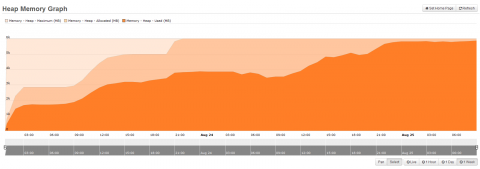In your Web Console under Reports > eDiscovery Exception Report you are able to create a reports to identify possible issues in the indexing process.
Bug:
If you try to create such a eDiscovery Exception Report and you click on a search engine you will see a greyed our form with a moving progress circle and after a timeout interval (~20seconds) you get an error message 3011,Search Engine service is down and a note that the CommVault Search Engine may not running. But CommVault Search Engine is up and running fine.
The root cause is that the Commvault Web Server installed on a different machine cannot connect to the CommVault Search Engine as the Windows Firewall is blocking the connection. Commvault missed to add the C:\Program Files\CommVault\Simpana\CIServer\bin\tomcat6.exe executable to the firewall exceptions.
Solution: