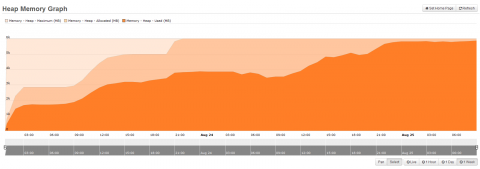For about several months we are trying to figure out a bug with Adobe. Support is telling me they are unable to reproduce the issue as always. The problem is that the DataDirect Driver for Microsoft SQL that Adobe delivers with ColdFusion 10 and 11 product seems to have a major memory leak.
Heap with Adobe / DataDirect MsSQL Driver
Very high and bad memory usage compared to Microsoft driver. Memory usage will grow over longer period of time until system goes out of memory. CPU usage will also grow extremely over time to 50% or more where a normal load is 5-10% when the service is restarted. This is one extreme example: